To finish out this week, I have another Halloween inspired home décor project for you all!
Today's project is going to be a fun Halloween sign / home décor piece. Specifically, today's project is part of my collaboration with Xyron since I'm a member of their design team! This means that you will be seeing a Xyron machine in action! For this particular project, I will be showcasing the Xyron® 9” Creative Station. I've talked about the Xyron® 9” Creative Station before, so if you want to learn more about it, then click here.
Also, in this project, I will be using items from Tim Holtz! I have been a fan of Tim Holtz's products for years and was so happy to find out that he was our partner for this month! Now if you're not familiar with Tim Holtz, he creates tons of innovated craft products and tools. You have probably seen his vintage looking section in the craft store which has his idea-ology papers, distress inks, die cuts, and so forth. In this project, I used a variety of his products, so you can see a little bit of everything!
So if you're ready to make another Halloween project, then keep reading below!
♥ ♥ ♥
 |
Supplies
Tim Holtz Idea-ology Paper String Solids (not pictured / optional)
Tim Holtz Distress Paint Abandoned Coral Ranger (not pictured / optional)
Die-Cut Machine (I'm using Cuttlebug) (not pictured)
Wooden Sign
Wooden Letters
Industrial Strength Glue (not pictured)
Scissors (not pictured)
A Crafty Note: When going through each of the steps which involve Tim Holtz's paper, I will list the specific paper that I used and what collection that paper came from.
 |
Step 1: Cut out a piece of paper that will fit your wooden sign. Then cut / tear a smaller piece of paper to go into the middle of your larger piece of paper. To give you an idea, my large piece of paper was 8 inches by 10 inches and my smaller piece of paper was 5 inches by 5 ¾ inches.
In this step, the purple paper is the backing of a yellowish/pinkish/purplish floral paper in the Tim Holtz Idea-ology 12 x 12 Paper Stash Lost and Found and the ticket paper came from Tim Holtz Idea-ology Paper Stash Collage Mini 8 x 8.
 |
 |
Once you have added your papers, lightly go over the edges of the wooden sign and front of the papers with your distress ink pad, paints, and stain.
 |
For my zombie I used the following paper from the Tim Holtz Core'dinations Kraft Core Classic 6 x 6 Paper Stack.
Nq 25 : Gums Die
Nq 30 : Large Portion of Head Die
Nq 32 : Nose Die
Nq 33 : Face Die
Nq 38 : Smaller Dies
Nq 47 : Hair Die
Nq 30 : Large Portion of Head Die
Nq 32 : Nose Die
Nq 33 : Face Die
Nq 38 : Smaller Dies
Nq 47 : Hair Die
 |
 |
Once you have added your die cut zombie, lightly go over the zombie with your distress ink pad, paints, and stain.
Step 7: Grab your wooden letters and spell out the phrase you want to use. Then grab your distress ink pad, paints, and stain. Once you have your distress products, paint each letter with your distress paint and go over each letter with your ink pad and stain.
 |
Once you're happy with the overall look, set them aside to dry.
 |
Once your sign is dry, you're ready to display it!
 |
 |
 |
 |
♥ ♥ ♥
I really love how this little sign turned out!
You may have noticed that I added some string / extra sprocket gears to the top of the sign. This was actually an afterthought because I didn't like the space that was left at the top of the sign. To get the same look, all I did was take the white string from Tim Holtz's Idea-ology Paper String Solids collection and then dyed it using Tim Holtz's Distress Stain in Seedless Preserves. I let the string dry and went back over it with my distress ink pad and paints. Then I wrapped it around the top of my wooden sign, slid on two sprocket gears, and glue the string to the back.
I thought it added a nice a little touch to the sign!
As always, to follow along with all the Xyron fun, don't forget to like them on Facebook and to follow their Pinterest page for more project inspiration.
So what do you think? Do you like this Tim Holtz's inspired Halloween Sign?
xo Katie










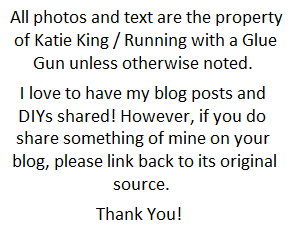

No comments
I love comments, so thank you for taking the time to leave one. :)