A few weeks ago I revealed my new blog design and I got some really postive feedback (Thank You). So today I thought I would share my own personal tips, on designing/redesigning your blog.
Enjoy,
Katie
Sometimes it can be very overwhelming designing a new blog layout (especially if you haven't done it before). So before you jump into all the fun, sit down and make a list of what your blog is. Are you a fashion blogger, lifestyle blogger, DIY blogger, or are you something else. How would you want your blog design to reflect your blogging style?
Lets be honest the first thing a reader see is your blog design, so having that blog design reflect your content and personality is important.
I'm always reading blogs and magazines to keep me inspired. If your reading a blog, look out the layout, colors and over all theme. What do you like? What do you hate? This will give you a good foundation to start on. When your looking at magazines cut out certain things you like and put them in a folder or in your sketchbook. This will help generate ideas, if you have a ''creative block''.
You don't have to be the best drawer in the world and your sketch doesn't have to be perfect. It just a good way to get an idea of what the design will look like. This is also a great way to play with colors before you begin the actually blog designing.
For my blog button, I actually design my own hot glue gun. I drew a glue gun in my sketchbook, then uploaded it and turned it into a graphic. It took sometime but I loved the end result. It probably something I would have done later down the road but why wait! Do some research and see if theres a tutorial out there for your ''something new''. I did some research and found a great step by step tutorial from The Flourishing Abode. Remember the Internet is a big place and mostly likely someone has a video/tutorial to answer your question.
Also if you don't like the finish result thats fine at least you tried. You can always revised the idea later.
 |
| source |
PicMonkey: Is a free online photo editor. If you loved Picnik, then this site will be your new photo editing best friend.
Dafont: Offers free downloadable fonts.
GIMP: Is a free GNU Image Manipulation Program. It what I use to transfer my glue gun drawing to a graphic.
Paint Program: Don't underestimated the power of the simple paint program, in your computer.
Well, those are my blogging tips of the day! Just remember, the most important thing is to have fun and experiment with different designs. Good Luck!













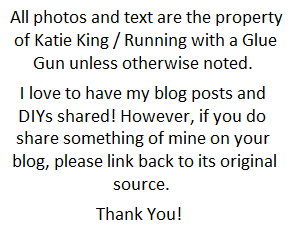

Really great tips! I had noticed you did a blog makeover, and it looks so great. I've been thinking it's time for me to do some site construction too, but I just don't know when.
ReplyDelete~Kim